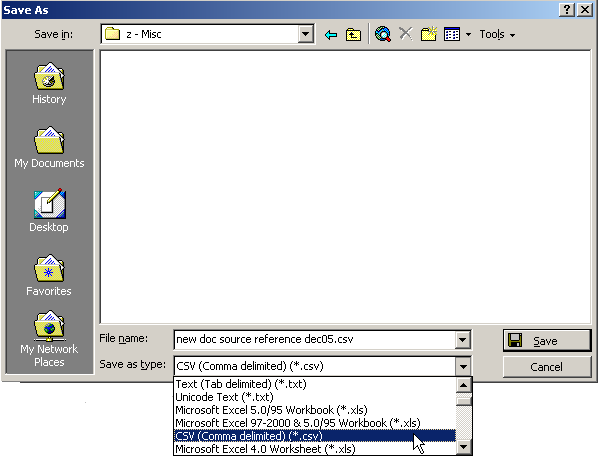Importing products
Our import program uses a CSV file to import products into your shopping cart or saved
shopping lists.
Please configure your spreadsheet (CSV import file) to contain *2 columns, where:
- Column #1 = Item Number (SKU) or Cross Reference Code
- Column #2 = Quantity to order (optional) (if quantity is not a
number or left blank, a qty of 1 will be used)
- Column #3 = Location (optional/reference field)
- Column #4 = Minimum Quantity (optional/reference field)
- Column #5 = Maximum Quantity (optional/reference field)
* Extra columns or invalid lines will be ignored. Columns 3-5 are optional reference fields
and may not be set to appear when viewing the cart.
Columns should be separated by commas, and (optionally) quoted by the "
character.
What is a CSV file?
A CSV file is a way to collect the data from any table so that it can be conveyed as input to
another table-oriented application such as a relational database application.
How to create a CSV file
Most spreadsheet programs, such as Microsoft Excel, can be used to save a worksheet as a CSV
file, simply by choosing to save as type "CSV".
EXAMPLE: